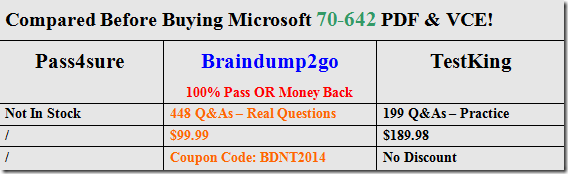2015 Timesaving Comprehensive Guides For Microsoft 70-642 Exam: Using Latst Released Braindump2go 70-642 Practice Tests Questions, Quickly Pass 70-642 Exam 100%! Following Questions and Answers are all the New Published By Microsoft Official Exam Center!
Vendor: Microsoft
Exam Code: 70-642
Exam Name: TS: Windows Server 2008 Network Infrastructure, Configuring
Keywords: 70-642 Exam Dumps,70-642 Practice Tests,70-642 Practice Exams,70-642 Exam Questions,70-642 Dumps,70-642 PDF,70-642 VCE,70-642 Study Guide
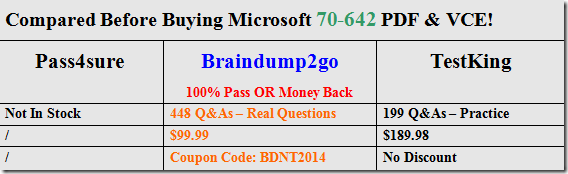
QUESTION 101
Your network contains a server named Server1 that runs Windows Server 2008 R2.
The network contains 100 UNIX-based client computers that do not have Samba installed.
You have a shared printer on Server1.
You need to ensure that the UNIX-based client computers can send print jobs to the shared printer.
What should you enable on Server1?
A. Subsystem for UNIX-based Applications (SUA)
B. Services for Network File System (NFS)
C. the LPRPort Monitor
D. the LPD service
Answer: D
Explanation:
Line Printer Daemon (LPD)-A service on a print server that receives print jobs from Line Printer Remote (LPR) tools that are running on client computers.
http://technet.microsoft.com/en-us/library/cc783789(v=ws.10).aspx
QUESTION 102
Your network contains an Active Directory domain.
You have 100 remote users who have client computers that run Windows 7.
The client computers are joined to the domain.
The corporate security policy states that users working offline must be denied access to the files on the corporate file servers.
You need to configure the network to meet the following requirements:
– Support the corporate security policy.
– Minimize the amount of time it takes for remote users to access the files on the corporate file servers.
What should you enable?
A. shadow copies on the client computers
B. shadow copies on the corporate file servers
C. transparent caching on the corporate file servers
D. transparent caching on the client computers
Answer: D
Explanation:
IT professionals can take advantage of the Windows 7 file sharing enhancements to further improve user productivity in branch offices. Windows 7 provides:
– Transparent caching on client computers for shared folders, reducing the time required to access files for the second and subsequent times across a slow network. This is combined with protocol enhancements that eliminate multiple, redundant network operations when opening or saving files to provide an improved application experience across slow networks.
– Background synchronization capabilities for offline files, reducing administrative overhead and enhancing end-user experience.
http://technet.microsoft.com/en-us/library/dd637828(v=ws.10).aspx
QUESTION 103
You have an application that requires localhost to resolve to 127.0.0.1.
You ping localhost as shown in the exhibit. (Click the Exhibit button.)
You need to ensure that localhost resolves to 127.0.0.1.
What should you do?
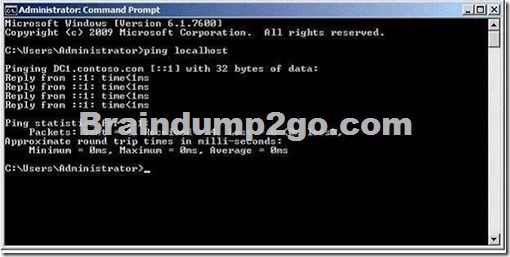
A. Modify the Hosts file.
B. Add a Microsoft Loopback Adapter.
C. Modify the Lmhosts file.
D. Modify the properties of the local area connection.
Answer: A
QUESTION 104
Your network contains an Active Directory domain.
Your company is implementing Network Access Protection (NAP).
You need to define which network resources non-compliant client computers can access.
What should you configure?
A. the Windows Authentication authentication provider
B. remediation server groups
C. the RADIUS Accounting accounting provider
D. system health validators (SHVs)
E. IKEv2 client connections
F. the Windows Accounting accounting provider
G. the RADIUS Authentication authentication provider
H. Group Policy preferences
I. health policies
J. connection request policies
Answer: B
Explanation:
Remediation server groups-Are used to specify servers that are available to noncompliant NAP clients for the purpose of remediating their health state to comply with health requirements.
The type of remediation servers that are required depend on your health requirements and network access methods. After you create a remediation server group, you must add this group to a network policy for noncompliant computers.
http://technet.microsoft.com/en-us/library/dd125372(v=ws.10).aspx
QUESTION 105
Your network contains an Active Directory domain.
You deploy Network Access Protection (NAP).
You need to verify whether VPN clients have Windows Firewall enabled.
What should you configure?
A. connection request policies
B. IKEv2 client connections
C. Group Policy preferences
D. the RADIUS Authentication authentication provider
E. remediation server groups
F. the Windows Authentication authentication provider
G. the Windows Accounting accounting provider
H. the RADIUS Accounting accounting provider
I. system health validators (SHVs)
J. health policies
Answer: I
Explanation:
System health validators (SHVs) define configuration requirements for NAP client computers.
All SHVs include five error code conditions. If an error code is returned to the SHV, you can choose to have the SHV evaluate the client as either compliant or noncompliant.
http://technet.microsoft.com/en-us/library/dd314150(v=ws.10).aspx
QUESTION 106
Your network contains an Active Directory domain.
The domain contains several VPN servers that have the Routing and Remote Access service (RRAS) role service installed.
You need to collect information about the duration of the VPN connections.
The information must be stored in a central location.
What should you configure on the VPN servers?
A. connection request policies
B. the RADIUS Authentication authentication provider
C. health policies
D. the RADIUS Accounting accounting provider
E. remediation server groups
F. the Windows Accounting accounting provider
G. system health validators (SHVs)
H. Group Policy preferences
I. the Windows Authentication authentication provider
J. IKEv2 client connections
Answer: D
QUESTION 107
Your network contains an Active Directory domain.
Your company provides VPN access for multiple organizations.
You need to configure Network Policy Server (NPS) to forward authentication requests to the appropriate organization.
What should you configure on the NPS server?
A. the RADIUS Accounting accounting provider
B. the Windows Accounting accounting provider
C. remediation server groups
D. health policies
E. connection request policies
F. the RADIUS Authentication authentication provider
G. the Windows Authentication authentication provider
H. system health validators (SHVs)
I. Group Policy preferences
J. IKEv2 client connections
Answer: E
Explanation:
Connection request policies are sets of conditions and settings that allow network administrators to designate which Remote Authentication Dial-In User Service (RADIUS) servers perform the authentication and authorization of connection requests that the server running Network Policy Server (NPS) receives from RADIUS clients. Connection request policies can be configured to designate which RADIUS servers are used for RADIUS accounting.
Ref: http://technet.microsoft.com/en-us/library/cc753603.aspx
QUESTION 108
Your network contains a server named Server1 that runs Windows Server 2008 R2.
Server1 has the Web Server (IIS) role installed.
You need to review the contents of the IIS-Configuration Analytic event log on Server1.
You configure Event Viewer to show the Analytic log.
What should you do next?
A. Modify the General properties of the log.
B. Create a custom view to the log.
C. Attach a task to the log.
D. Modify the Subscriptions list for the log.
Answer: A
Explanation:
Analytic event logs, and not only for IIS are not enabled by default.
You must enable it.
You should enable them from “General Tab” of properties of log “Log of services and applications \Microsoft\Windows\IIS-Configuration\Analytic” to start logging
QUESTION 109
Your network contains two servers named Server1 and Server2 that run a Server Core installation of Windows Server 2008 R2.
Server1 has the SNMP Service installed.
You need to ensure that Server2 can send SNMP traps to Server1.
What should you do?
A. On Server2, run dism /online /enable-feature /featurename:snmp-sc.
B. On Server1, run oclistsnmp-sc.
C. On Server2, run oclistsnmp-sc.
D. On Server1, run dism /online /enable-feature /featurename:snmp-sc.
Answer: A
Explanation:
To install a feature:
Dism /online /enable-feature /featurename:<name>
To remove a feature
Dism /online /disable-feature /featurename:<name>
http://technet.microsoft.com/pt-br/library/ee441253(v=ws.10).aspx
QUESTION 110
Your network contains a server named Server1 that runs Windows Server 2008 R2.
Server1 contains two shared folders named Share 1 and Share2.
The shared folders are located on the same volume.
You need to prevent users from storing more that 100 MB of data in Share1 only.
What should you install on Server1?
A. File Server Resource Manager (FSRM)
B. Network Policy Server (NPS)
C. Services for Network File System (NFS)
D. Windows System Resource Manager (WSRM)
Answer: A
Explanation:
On the Quota Management node of the File Server Resource Manager Microsoft○RManagement Console (MMC) snap-in, you can perform the following tasks:
– Create quotas to limit the space allowed for a volume or folder, and generate notifications when the quota limits are approached or exceeded.
– Generate auto apply quotas that apply to all existing subfolders in a volume or folder and to any subfolders that are created in the future.
– Define quota templates that can be easily applied to new volumes or folders and then used across an organization.
http://technet.microsoft.com/en-us/library/cc733029.aspx
Braindump2go Promises All our customers: 100% All Exams Pass Or Full Money Back! Our experts have complied the fail proof 70-642 Exam content to help all candidates pass your 70-642 certification exam easily in the first attempt and score the top possible grades too.Do you want to sucess? Come to Braindump2go and our experts team will tell you what you need to do! 70-642 Exam Dumps Full Version Download: