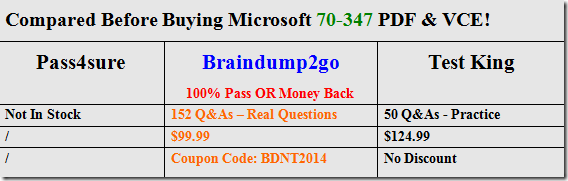2016 April New Microsoft 70-347 Exam Questions and Answers 152q Updated Today in Braindump2go.com
QUESTION
You are the Office 365 administrator for your company.
The company has a single Active Directory Domain Services domain.
As part of the Office 365 deployment, the company is preparing to deploy Office Telemetry.
You need to disguise file names and document titles, while still collecting the telemetry data.
What should you do?
A. In the Telemetry Dashboard, display only files that are used by multiple users.
B. On each client computer, edit the registry to prevent telemetry logging.
C. In the Telemetry Dashboard, obfuscate the document name, title, and path.
D. In the Telemetry Dashboard, apply a label named Private to employees.
Answer: C
QUESTION
Hotspot Question
A company has an on-premises deployment of Microsoft Exchange Server 2010 with Service Pack 3.
The company is migrating to Office 365.
During the migration, users must be able to see availability information between the on- premises deployment and Office 365.
You need to identify the appropriate mailbox migration strategy to use.
Which migration strategies are supported for this scenario? To answer, drag the appropriate answer choices to the correct targets. Each answer choice may be used once, more than once, or not at all. You may need to drag the split bar between panes or scroll to view content.
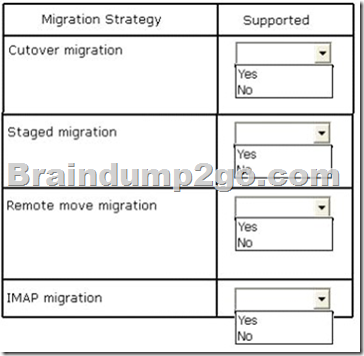
Answer:
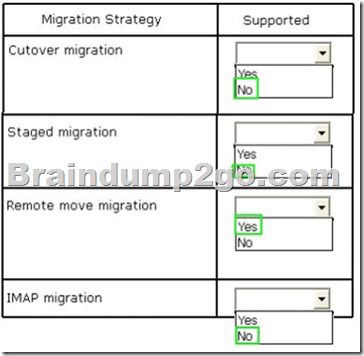
QUESTION
Drag and Drop Question
You are the Office 365 administrator for your company.
Employees share documents with internal and external users on Microsoft SharePoint Online sites.
User1 inadvertently shares a link to Document1 with an external user named Customer1.
You need to remove access to Document1 from Customer1.
Which five actions should you perform in sequence? To answer, move the appropriate actions from the list of actions to the answer area and arrange them in the correct order.
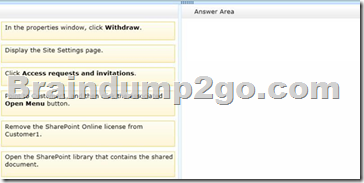
Answer:
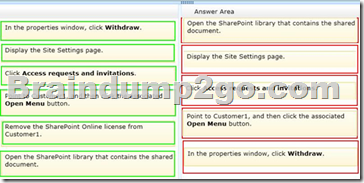
QUESTION
You are the Office 365 administrator for your company.
The company’s environment includes Office 2007, Office 2010, Office 2013, Windows 7, and Windows 8.
The company uses Office Telemetry.
You need to collect Office version usage data for an upcoming migration to Office 365 ProPlus.
What should you do?
A. Open documents by using Office 2007, Office 2010, or Office 2013 on client computers that
run Windows 7.
B. Use the Get-MsolUsercmdlet with the ServiceStatus parameter.
C. Search network shares for Office documents and export the results to a . log file.
D. Search local computers for Office documents and export the results to a . csv file.
Answer: A
QUESTION
Hotspot Question
You are the Office 365 administrator for your company.
A user wants to share a link to a presentation with a salesperson.
The salesperson will share the link with potential customers.
You have the following requirements:
– Make a read-only version of the presentation available to anonymous users.
– Notify the salesperson by email when the presentation is available.
You need to configure the sharing settings.
How should you configure the sharing settings? To answer, configure the appropriate options in the dialog box in the answer area.
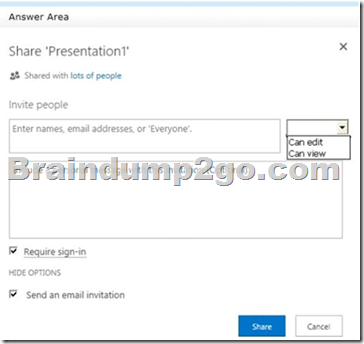
Answer:
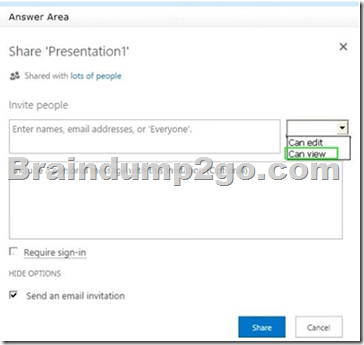
Explanation:
“Require sign-in” should not be checked.
QUESTION
Drag and Drop Question
Your company uses Microsoft SharePoint Online.
You create a subsite in an existing site collection.
The subsite will serve as a document repository from which anyone can download documents. External sharing is turned off globally.
You plan to share documents with users by emailing document links.
Users must not be required to sign in to the subsite to download the documents.
You need to configure the environment to allow document sharing with external users.
Which three actions should you perform in sequence? To answer, move the appropriate actions from the list of actions to the answer area and arrange them in the correct order.
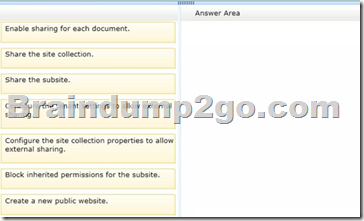
Answer:
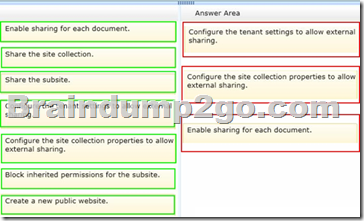
QUESTION
Drag and Drop Question
You are the Office 365 administrator for your company.
The company wants to increase the retention age for deleted email items to 90 days.
You need to modify the retention age.
How should you complete the relevant Windows PowerShell script? To answer, drag the appropriate command segments to the correct locations. Each segment may be used once, more than once, or not at all.
You may need to drag the split bar between panes or scrollto view content.

Answer:

QUESTION
You are the Office 365 administrator for your company.
The company uses Microsoft Exchange Online and Microsoft Lync Online.
An employee named User1 has the user name, email address, and Lync address [email protected].
The employee requests that you change only his Lync address to User1- [email protected].
You start a Windows PowerShell session and run the following commands, providing your admin account credentials when prompted:
You need to complete the process of updating the employee’s Lync address without affecting any other addresses.
Which Windows PowerShell command should you run next?

A. Set-MsolUser -UserPrincipalName $ID -ProxyAddresses@{add =
“$NewAddress”; remove = “$OldAddress”>
B. Set-Mailbox -Identity $ID -EmailAddresses@{add = “$NewAddress”;
remove = “$Old Address”}
C. Set-Mailbox -Identity $ID -WindowsEmailAddress $NewAddress
D. Set-CsUser -Identity $ID -ProxyAddresses@{add = M$NewAddress”;
remove=”$OldAddress”>
Answer: B
Explanation:
D = wrong: The set-csUser CMDLet doesn’t have the parameter Proxyaddress
A = wrong: The set-MsolUser doesn’t have the parameter ProxyAddress either
C = wrong: This would set the primary mailaddress to the new address (I doubt even if it wouldn’t give you an error since you try to set the sip as default reply address)
B = the only right answer! You try to do something with mail addresses, the hang on a mailbox, so you should set one of the the mailbox properties
http://community.office365.com/en-us/f/166/t/37089.aspx
QUESTION
Your company uses Microsoft Exchange Online and Microsoft Lync Online.
You are planning the compliance strategy for electronic correspondence.
You need to archive Lync communications for mailboxes that are placed on an in-place hold.
Which two forms of Lync communications should you archive? Each correct answer presents part of the solution.
A. Multiparty instant messages
B. Peer-to-peer file transfers
C. Audio and video for peer-to-peer conferences
D. Whiteboards and polls shared during conferences
E. Desktop sharing sessions
Answer: AD
Explanation:
The following types of content are not archived: peer-to-peer file transfers, audio/video for peer-to-peer instant messages and conferences, application sharing for peer-to-peer instant messages and conferences, conferencing annotations and polls, conference content including uploaded content (for example, hand outs), and event-related content (for example, joining, leaving, uploading, sharing, and changes in visibility).
https://technet.microsoft.com/en-us/library/dn194461.aspx
QUESTION
Drag and Drop Question
Your company has an Office 365 subscription and uses Microsoft Exchange Online.
You are creating several Exchange objects to meet different requirements.
You need to ascertain the correct recipient type for each object based on the description.
Which recipient type best matches each description? To answer, drag the appropriate recipient types to the correct targets. Each recipient type may be used once, more than once, or not at all. You may need to drag the split bar between panes or scroll to view content.
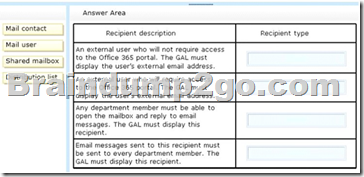
Answer:
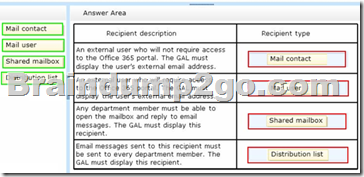
2016 New 70-347 Study Materials Recommendation:
1.2016 New 70-347 Dumps PDF and 70-347 VCE Files 152q: http://www.braindump2go.com/70-347.html
2.Microsoft 70-347 Exam Questions and Answers PDF Files from–Google.com