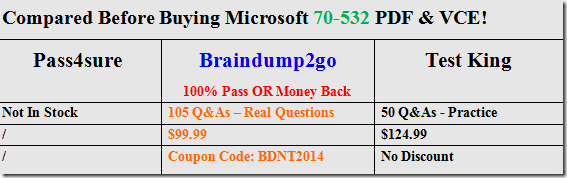2016 May Microsoft News – Microsoft 70-532 Exam Questions – New 70-532 Case Studies Released Today in Braindump2go.com Online IT Exams Study Website!
New Case Study 1 – Web-based Solution (New QUESTION 1 – New QUESTION 8)
Background
You are developing a web-based solution that students and teachers can use to collaborate on written assignments. Teachers can also use the solution to detect potential plagiarism, and they can manage assignments and data by using locally accessible network shares.
Business Requirements
The solution consists of three parts: a website where students work on assignments and where teachers view and grade assignments, the plagiarism detection service, and a connector service to manage data by using a network share.
The system availability agreement states that operating hours are weekdays between midnight on Sunday and midnight on Friday.
Plagiarism Service
The plagiarism detection portion of the solution compares a new work against a repository of existing works. The initial dataset contains a large database of existing works. Teachers upload additional works. In addition, the service itself searches for other works and adds those works to the repository.
Technical Requirements
Website
The website for the solution must run on an Azure web role.
Plagiarism Service
The plagiarism detection service runs on an Azure worker role. The computation uses a random number generator. Certain values can result in an infinite loop, so if a particular work item takes longer than one hour to process, other instances of the service must be able to process the work item. The Azure worker role must fully utilize all available CPU cores. Computation results are cached in local storage resources to reduce computation time.
Repository of Existing Works
The plagiarism detection service works by comparing student submissions against a repository of existing works by using a custom matching algorithm. The master copies of the works are stored in Azure blob storage. A daily process synchronizes files between blob storage and a file share on a virtual machine (VM). As part of this synchronization, the ExistingWorkRepository object adds the files to Azure Cache to improve the display performance of the website. If a student’s submission is overdue, the Late property is set to the number of days that the work is overdue. Work files can be downloaded by using the Work action of the TeacherController object
Network Connector
Clients can interact with files that are stored on the VM by using a network share.
The network permissions are configured in a startup task in the plagiarism detection service.
Service Monitoring
The CPU of the system on which the plagiarism detection service runs usually limits the plagiarism detection service. However, certain combinations of input can cause memory issues, which results in decreased performance. The average time for a given computation is 45 seconds. Unexpected results during computations might cause a memory dump. Memory dump files are stored in the Windows temporary folder on the VM that hosts the worker role.
Security
Only valid users of the solution must be able to view content that users submit. Privacy regulations require that all content that users submit must be retained only in Azure Storage.
All documents that students upload must be signed by using a certificate named DocCert that is installed in both the worker role and the web role.
Solution Development
You use Microsoft Visual Studio 2013 and the Azure emulator to develop and test both the compute component and the storage component.
New versions of the solution must undergo testing by using production data.
Scaling
During non-operating hours, the plagiarism detection service should not use more than 40 CPU cores. During operating hours, the plagiarism detection service should automatically scale when 500 work items are waiting to be processed. To facilitate maintenance of the system, no plagiarism detection work should occur during non-operating hours.
All ASP.NET MVC actions must support files that are up to 2 GB in size.
Biographical Information
Biographical information about students and teachers is stored in a Microsoft Azure SQL database. All services run in the US West region.
The plagiarism detection service runs on Extra Large instances.
Solution Structure
Relevant portions of the solution files are shown in the following code segments.
Line numbers in the code segments are included for reference only and include a two-character prefix that denotes the specific file to which the line belongs.



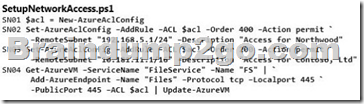
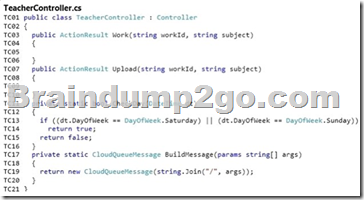
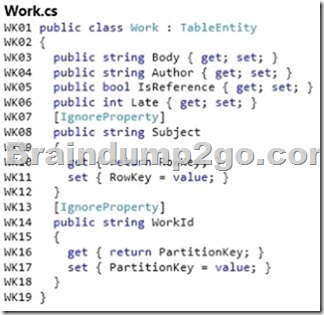

QUESTION 1
Drag and Drop Question
You need to configure storage for the solution.
What should you do? To answer, drag the appropriate XML segments to the correct locations. Each XML segment may be used once, more than once, or not at all. You may need to drag the split bar between panes or scroll to view content.
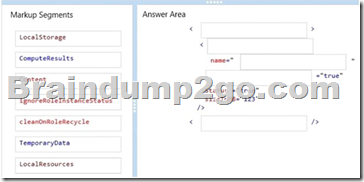
Answer:
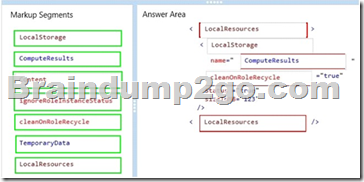
QUESTION 2
You are deploying the web-based solution in the West Europe region.
You need to copy the repository of existing works that the plagiarism detection service uses.
You must achieve this goal by using the least amount of time.
What should you do?
A. Copy the files from the source file share to a local hard disk.
Ship the hard disk to the West Europe data center by using the Azure Import/Export service.
B. Create an Azure virtual network to connect to the West Europe region.
Then use Robocopy to copy the files from the current region to the West Europe region.
C. Provide access to the blobs by using the Microsoft Azure Content Delivery Network (CDN).
Modify the plagiarism detection service so that the files from the repository are loaded from the CDN.
D. Use the Asynchronous Blob Copy API to copy the blobs from the source storage account to a storage account in the West Europe region.
Answer: D
Explanation:
http://blogs.msdn.com/b/windowsazurestorage/archive/2012/06/12/introducingasynchronous-cross-account-copy-blob.aspx
QUESTION 3
Hotspot Question
You need to find all existing works about World History that are overdue and are stored in the repository.
How should you complete the relevant code? To answer, select the appropriate option or options in the answer area.
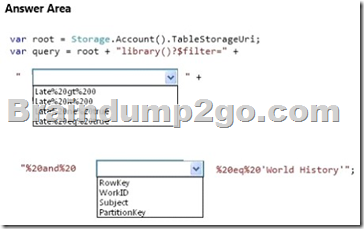
Answer:
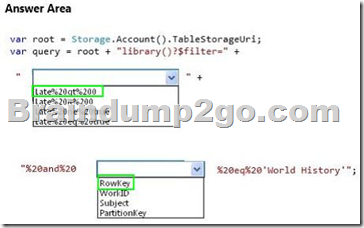
QUESTION 4
Drag and Drop Question
You need to insert code at line WR16 to implement the GetWork method.
How should you complete the relevant code? To answer, drag the appropriate code segment to the correct location. Each code segment may be used once, more than once, or not at all. You may need to drag the split bar between panes or scroll to view content.
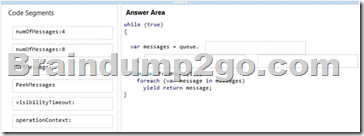
Answer:

QUESTION 5
Hotspot Question
The Compute method in the PlagiarismCalculation class takes a significant amount of time to load existing works from blob storage.
To improve performance, the service must load existing works from the cache.
You need to modify the Compute method in the class PlagiarismCalculation.
How should you modify the method? To answer, select the appropriate option or options in the answer area.
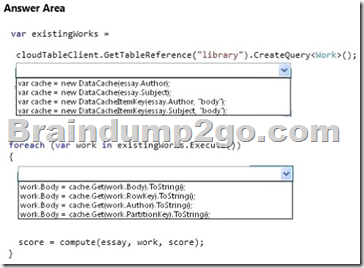
Answer:
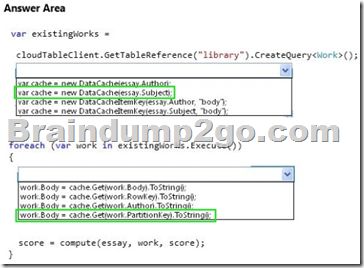
QUESTION 6
You update the portion of the website that contains biographical information about students.
You need to provide data for testing the updates to the website.
Which approach should you use?
A. Use SQL Server data synchronization.
B. Use the Active Geo-Replication feature of Azure SQL Database.
C. Use SQL Replication.
D. Use the Geo-Replication feature of Azure Storage.
Answer: A
QUESTION 7
Hotspot Question
You need to configure scaling for the plagiarism detection service.
What should you do? To answer, select the appropriate values in the dialog box in the answer area.
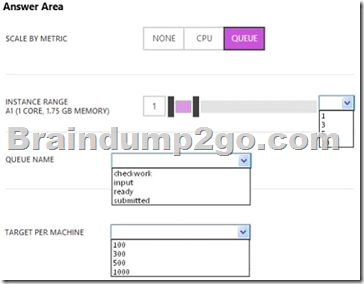
Answer:
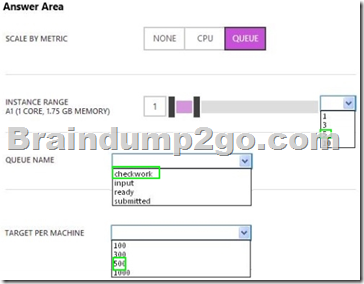
QUESTION 8
Hotspot Question
You need to implement the Work action on the TeacherController object.
How should you complete the relevant code? To answer, select the appropriate options in the answer area.
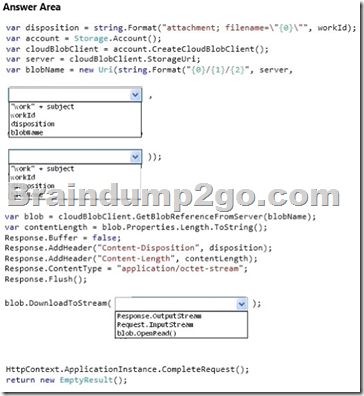
Answer:
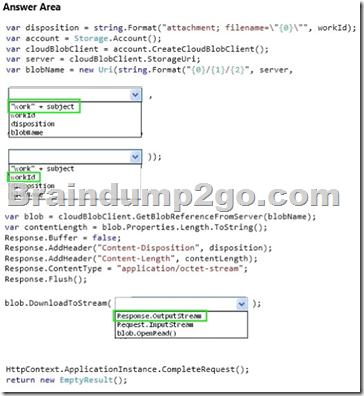
2016 Valid Microsoft 70-532 Exam Preparation Materials:
[1].2016 Newest 70-532 Exam PDF and VCE Dumps – All New Questions Included:http://www.braindump2go.com/70-532.html [105Q&As – 100% Exam Pass Guaranteed!]
[2].2016 Newest 70-532 Exam Dumps with Latest 70-532 Exam Questions – Google Drive:https://drive.google.com/folderview?id=0B9YP8B9sF_gNTHFxVDZkXzE3Y3M&usp=sharing