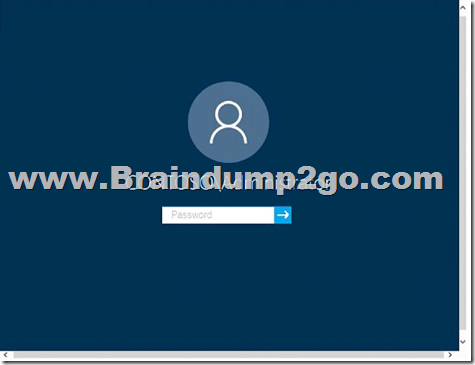September/2021 Latest Braindump2go MD-100 Exam Dumps with PDF and VCE Free Updated Today! Following are some new MD-100 Real Exam Questions!
QUESTION 281
Your network contains an Active Directory domain. All users have been issued with new computers that run Windows 10 Enterprise. All users have Microsoft 365 E3 licenses.
A user named Mia Hamm has an Active Directory user account named MHamm and a computer named Computer1. Mia Hamm reports that Computer1 is not activated.
You need to ensure that Mia Hamm can activate Computer1.
What should you do?
A. Assign a Windows 10 Enterprise license to MHamm, and then activate Computer1.
B. From the Microsoft Deployment Toolkit (MDT), redeploy Computer1.
C. From System Properties on Computer1, enter a Volume License Key, and then activate Computer1.
D. Instruct Mia Hamm to perform a local AutoPilot Reset on Computer1, and then activate Computer1.
Answer: D
Explanation:
Mia Hamm reports that Computer1 is not activated.
The solution is to perform a local AutoPilot Reset on the computer. This will restore the computer settings to a fully-configured or known IT-approved state. When the user signs in to Computer1 after the reset, the computer should activate.
You can use Autopilot Reset to remove personal files, apps, and settings from your devices. The devices remain enrolled in Intune and are returned to a fully-configured or known IT-approved state. You can Autopilot Reset a device locally or remotely from the Intune for Education portal.
Incorrect Answers:
A: All users have Microsoft 365 E3 licenses. This license includes Windows 10 Enterprise so we don’t need to assign a Windows 10 Enterprise license to Mia Hamm.
B: Redeploying Computer1 is not required.
C: A Volume License Key is not required.
Reference:
https://docs.microsoft.com/en-us/windows/deployment/windows-autopilot/windows-autopilot-requirements-licensing
https://docs.microsoft.com/en-us/intune-education/autopilot-reset