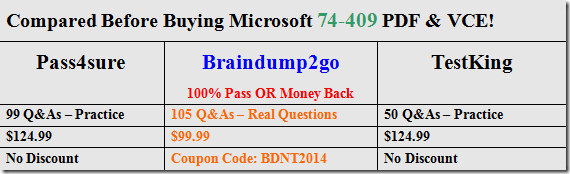Braindump2go Updates Microsoft 74-409 Exam Dumps Questions, adds some new changed questions from Microsoft Official Exam Center. Want to know 2015 74-409 Exam test points? Download the following free Braindump2go Latest Exam Questions Today!
Vendor: Microsoft
Exam Code: 74-409
Exam Name: Server Virtualization with Windows Server Hyper-V and System Center
Keywords: Microsoft 74-409 Exam Dumps,74-409 Practice Tests,74-409 Practice Exams,74-409 Exam Questions,74-409 PDF,74-409 VCE,74-409 Training Guide,74-409 Study Material,74-409 Book
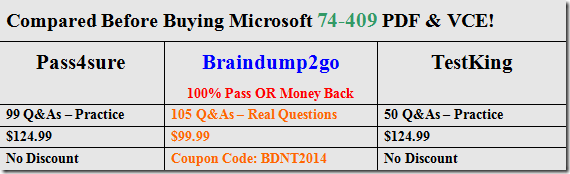
QUESTION 51
An organization uses System Center 2012 R2 Data Protection Manager (DPM).
Backups of virtual machines that are hosted on local volumes complete successfully.
Backups of virtual machines that are hosted on storage area network (SAN) volumes fail.
You receive the following error message in the Windows Event Log:
Backup failed with the following error An error occurred:
Writer ‘Microsoft Hyper-V VSS Writer’ reported an error: ‘VSS_WS_FAILED_AT_FREEZE’.
Check the application component to verify it is in a valid state for the operation.
You need to ensure that all backups can complete successfully.
What should you do?
A. On the Cluster Shared Volume (CSV), grant administrator rights to the DPM server computer
account.
B. On all Windows servers in the environment, enable the Volume Shadow Copy Service (VSS).
C. Install and configure the Volume Shadow Copy Service (VSS) hardware provider from the
SAN vendor.
D. On virtual machine files hosted on the Cluster Shared Volume (CSV), grant
Answer: C
Explanation:
http://technet.microsoft.com/en-us/library/hh758184.aspx
The data copy process can be handled by the file system or by specialized hardware; in the latter case a hardware VSS provider abstracts the functionality to the operating system. Applications can provide specific support for VSS through VSS writers which control how data is set to a consistent state at the beginning of a VSS operation and maintain that consistency throughout the process, among other functions.
QUESTION 52
You administer two Windows Server 2012 R2 servers that have the Hyper-V role installed.
You use System Center 2012 Virtual Machine Manager (VMM) to manage the Hyper-V host servers.
You need to create a server lab environment.
The lab servers have the following requirements:
– All of the lab servers must be virtual zed.
– All of the lab servers must be on an isolated network.
– All of the lab servers must be able to communicate with each other.
You need to configure networking for the lab environment.
What should you do?
A. Create a logical switch.
B. Create a media access control (MAC) pool.
C. Add a load balancer.
D. Create a private virtual LAN (PVLAN) logical network.
Answer: D
Explanation:
http://blogs.technet.com/b/scvmm/archive/2013/06/04/logical-networkspart-iv-pvlan-isolation.aspx
Private Virtual LANs (PVLANS) are often used by Service Providers (Hosters) to work around the scale limitations of VLANS . They essentially allow network administrators to divide a VLAN into a number of separate and isolated sub-networks which can then be allocated to individual customers (tenants).
QUESTION 53
You administer a Windows Server 2012 R2 server that has the Hyper-V role installed.
You deploy a new virtual machine.
You add two virtual network adapters to the virtual machine.
You need to ensure that the virtual machine maintains network connectivity if one virtual network adapter fails.
What should you do?
A. Run the Windows PowerShell cmdlet Enable-VMReplication.
B. Enable Dynamic Host Configuration Protocol (DHCP) Guard.
C. Run the Windows PowerShell cmdlet Set-VMHost.
D. Run the Windows PowerShell cmdlet Set-VMNetworkAdapter.
Answer: D
Explanation:
http://technet.microsoft.com/en-us/library/hh848457.aspx
In particular you need the following parameter:
AllowTeaming
Specifies whether the virtual network adapter can be teamed with other network adapters connected to the same virtual switch. The value can be On (allowed) or Off (disallowed)
QUESTION 54
Drag and Drop Question
You administer a Windows Server 2012 R2 server with the Hyper-V role installed.
You plan to integrate the Hyper-V host server with the existing storage infrastructure.
You need to configure all virtual machines (VMs).
Which three actions should you perform in sequence? To answer, move the appropriate actions from the list of actions to the answer area and arrange them in the correct order.
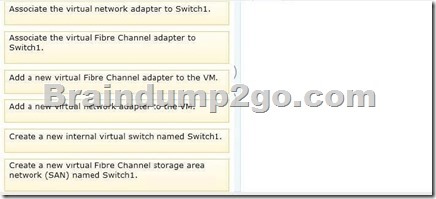
Answer:
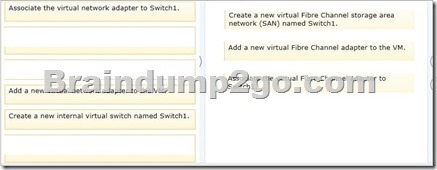
Explanation:
http://technet.microsoft.com/en-us/library/dn551169.aspx
F- Create a new virtual Fibre Channel storage area network (SAN) named Switch1.
C- Add a new virtual Fibre Channel Adapter to the VM.
B- Associate the virtual Fibre Channel Adapter to Switch1.
QUESTION 55
A company has Active Directory Domain Services (AD DS) domain controllers that run Windows Server 2012 R2.
You prepare a disaster recovery plan for Active Directory.
You have the following requirements:
– The domain controller restore process must complete as quickly as possible.
– After the restore process completes, the Active Directory database on the domain controller must be brought up to date by using replication.
You need to implement the disaster recovery plan.
What should you do?
A. Authoritatively restore the domain controllers by using the ntdsutil.exe tool.
B. Restore the domain controllers by using the Active Directory Recycle Bin.
C. Back up and restore the domain controllers by using the wbadmin.exe tool.
D. Back up and restore the domain controllers by using the Idp.exe tool.
Answer: C
Explanation:
“Wbadmin enables you to back up and restore your operating system, volumes, files, folders, and applications from a command prompt.”
http://technet.microsoft.com/en-us/library/cc754015.aspx
QUESTION 56
You have three Windows Server 2012 R2 servers that are set up as a Hyper-V cluster.
You use System Center 2012 R2 Virtual Machine Manager to manage the Hyper-V environment.
Users report that when a Hyper-V host server becomes overloaded, the performance of the virtual machines is unacceptable.
You need to analyze workloads and automatically migrate virtual machines from overloaded host servers to host clusters that have available capacity.
What should you configure?
A. Performance and Resource Optimization (PRO)
B. Placement Rules
C. shared .vhdx file
D. Dynamic Optimization
Answer: D
Explanation:
http://technet.microsoft.com/en-us/library/gg675109.aspx
Dynamic Optimization in VMM
During Dynamic Optimization, VMM migrates virtual machines within a host cluster to improve load balancing among hosts and to correct any placement constraint violations for virtual machines.
Dynamic Optimization can be configured on a host group, to migrate virtual machines within host clusters with a specified frequency and aggressiveness. Aggressiveness determines the amount of load imbalance that is required to initiate a migration during Dynamic Optimization.
By default, virtual machines are migrated every 10 minutes with medium aggressiveness. When configuring frequency and aggressiveness for Dynamic Optimization, an administrator should factor in the resource cost of additional migrations against the advantages of balancing load among hosts in a host cluster. By default, a host group inherits Dynamic Optimization settings from its parent host group.
Dynamic Optimization can be set up for clusters with two or more nodes. If a host group contains stand-alone hosts or host clusters that do not support live migration, Dynamic Optimization is not performed on those hosts. Any hosts that are in maintenance mode also are excluded from Dynamic Optimization. In addition, VMM only migrates highly available virtual machines that use shared storage. If a host cluster contains virtual machines that are not highly available, those virtual machines are not migrated during Dynamic Optimization.
On demand Dynamic Optimization also is available for individual host clusters by using the Optimize Hosts action in the VMs and Services workspace. On demand Dynamic Optimization can be performed without configuring Dynamic Optimization on host groups.
After Dynamic Optimization is requested for a host cluster, VMM lists the virtual machines that will be migrated for the administrator’s approval.
QUESTION 57
You administer two Windows 2012 R2 servers that have the Hyper-V role installed.
You plan to deploy a new Hyper-V cluster.
The cluster instance must NOT be added to Active Directory.
You need to deploy the cluster.
What should you do?
A. Run the Windows PowerShell cmdlet New-Cluster.
Specify DNS for the AdministrativeAccessPoint parameter.
B. Run the Windows PowerShell cmdlet New-Cluster.
Specify Forest for the AdministrativeAccessPoint parameter.
C. Run the Windows PowerShell cmdlet Get-Cluster.
Specify DNS for the Domain parameter.
D. Run the Windows PowerShell cmdlet New-Cluster.
Specify ActiveDirectoryAndDNS for the AdministrativeAccessPoint parameter.
Answer: A
Explanation:
http://technet.microsoft.com/en-us/library/dn265970.aspx
To deploy an Active Directory-detached cluster, you must use Windows PowerShell.
You cannot use Failover Cluster Manager.
To create the failover cluster, start Windows PowerShell as an administrator, and then use the New-Cluster cmdlet with the – AdministrativeAccessPoint parameter set to a value of
DNS.
QUESTION 58
A company has a server that runs Windows Server 2012 R2.
The Hyper-V role is installed on the server.
The server has virtual machines (VMs) that run Windows Server 2012 R2.
You create two VMs. You also create four virtual hard disks.
Two of the virtual hard disks use the VHD file format and two use the VHDX file format.
You plan to create a failover cluster by using the two VMs on the Hyper-V host server.
You need to prepare the storage for the VMs.
What should you do?
A. Enable virtual hard disk sharing for one of the VHDX-based hard disks.
B. Run the Windows PowerShell cmdlet Optimize-VHD against the VHD-based hard disks.
C. Enable virtual hard disk sharing for one of the VHD-based hard disks.
D. Run the Windows PowerShell cmdlet Optimize-VHD against the VHDX-based hard disks.
Answer: A
Explanation:
http://technet.microsoft.com/en-us/library/dn265980.aspx
http://technet.microsoft.com/en-us/library/dn281956.aspx
Note: Disk sharing can only be set on VHDX disks.
Shared virtual hard disk functionality in guest failover clusters exclusively uses the .vhdx file format.
Although the shared virtual hard disk must use the .vhdx file format for the data drive, the operating system disk for a virtual machine can use either the .vhd or the .vhdx file format.
QUESTION 59
A company has a Windows Server 2012 R2 server that has the Hyper-V role installed.
The server has a single processor and a single 10-gigabit network interface card (NIC).
12 virtual machines (VMs) run on the server.
You need to configure Hyper-V to allow higher network throughput and reduce processing overhead related to network operations.
What should you do?
A. Run the Windows PowerShell command Set-VMNetworkAdapter -VmqWeight 0 on the VMs.
B. In Hyper-V Manager, disable the protected network option for all NICs on the VMs.
C. in Hyper-V Manager, enable the Single Root I/O Virtualization (SR-IOV) option on the VMs.
D. Disable Internet Protocol security (IPsec) task offloading on the VMs.
Answer: C
Explanation:
What is SR-IOV
Requires support in network adapter
Provides Direct Memory Access to virtual machines
Increases network throughput
Reduces network latency
Reduces CPU overhead on the Hyper-V server
Virtual machine bypasses virtual switch
Supports Live Migration, even when different SR_IOV adapters are used
QUESTION 60
A company has a highly-secure network infrastructure environment.
All servers in the environment run Windows Server 2012 R2.
You must create a new virtual machine (VM) that meets the following requirements:
– The VM must minimize the risk that unauthorized firmware will run when the VM starts.
– The VM must load the operating system only if all operating system files have a valid signature.
You need to create the new VM.
What should you do?
A. Create a Generation 2 VM and disable Secure Boot.
B. Create a Generation 1 VM and use a synthetic network adapter.
C. Create a Generation 1 VM and enable Secure Boot.
D. Create a Generation 2 VM with the default settings.
Answer: D
Explanation:
http://technet.microsoft.com/en-us/library/dn282285.aspx
Secure Boot is a feature that helps prevent unauthorized firmware, operating systems, or
UEFI drivers (also known as option ROMs) from running at boot time.
Note
Secure Boot is enabled by default for generation 2 virtual machines.
This can be modified after the virtual machine has been created.
Braindump2go Promises All our customers: 100% All Exams Pass Or Full Money Back! Our experts have complied the fail proof 74-409 Exam content to help all candidates pass your 74-409 certification exam easily in the first attempt and score the top possible grades too.Do you want to sucess? Come to Braindump2go and our experts team will tell you what you need to do! 74-409 Exam Dumps Full Version Download: